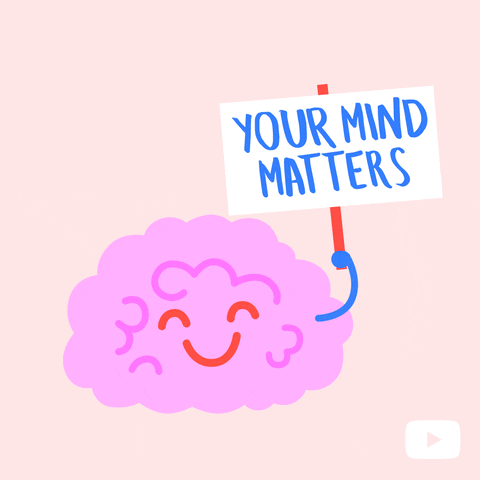
This post is a collaboration with Ashley Moore from @Creating Anew and Juli from @Jaunt With Juli for EDCI 336: An Inquiry into Tech and Mental Health in Modern Classrooms.
For 20% of school aged children mental health challenges, “interfere with … daily learning and … social and academic success” (Mandel, 2014 p. 8). Teachers play such a large role in student lives, especially the students dealing with mental health issues and mental illnesses. School can be a really overwhelming, stressful, and nerve-wracking place for students with heightened stress and anxiety (Mandel, 2014 p. 6). Psychological triggers come in many forms: a dark night, a predator, a math test, a reading circle, public speaking, perceived social awkwardness. These fear/stress responses live deep within our survival brains and can be over-activated causing physical and cognitive disruptions (Mandel, 2014 p. 6). How can technology be used to support the mental health of teachers and students in the classroom?
Headspace
To be successful in supporting students with these challenges we must be supporting ourselves. Teachers who understand their own stress and anxiety along with strategies for self calming are better equipped to react in classroom moments of high stress (Mandel, 2014 p. 10). As teacher’s we have responsibility for the technology in our classrooms. Is Headspace a good choice? Headspace is an application specializing in meditation with a free version and an even more expansive library of resources behind a pay-wall. Unless, you are a teacher – in that case headspace has a free subscription that includes:
“Hundreds of guided meditations on everything from stress and focus to the workplace. Sleepcasts, sleep sounds, and sleep music to help create the conditions for a better night’s rest. Inspiring videos, quick workouts, group meditations, and much more.”
Headspace
Unfortunately, without access to this free resource as pre-service teachers, only the free application will be discussed from a new perspective. Purchased and educational tools will be explored through online videos and blogs reviewing the application.
The Free Headspace App
After downloading the free Headspace App from the App store there are 5 available umbrella tabs: today, meditate, sleep, move, and focus that provide predominantly audio with some interspersed animations. This application is unfortunately unsuitable for users who have auditory challenges or disability with no subtitles or transcripts of meditations (Berina, 2018).
- Today
- The today tab in the Headspace application features a short 1 minute mindfulness activity, a 3-7 minute wake up mini meditation, a 3-20 minute daily meditation, and a 10 part series titled, Basics which aims to help the user learn the foundations and common techniques of mindfulness and meditation. Paying for a subscription seems to add a 45-500 minute soundscape and a 45 minute sleepcast.
- Meditate
- The meditate tab in the Headspace application includes the same daily meditation as found in the today tab. It also includes an explore section with: courses and single guided meditations all behind a pay-wall, Two free 3 minute SOS meditations “for times when you really need a break” (Headspace), many more behind a pay-wall, Timers that are all inaccessible, and techniques and support that are also locked. Finally, group meditation is listed at the bottom of the page locked for free users.
- In this section there is access to a vast library including: feel-good yoga, mindful eating, managing work stress, reframe stress and relax, and so much more… all locked.
The original intention was to detail each tab on the free Headspace app. Exploring through the pages it is clear that without a subscription the downloadable application is frustrating displaying resources locked to the user. The sleep, move, and focus tabs provide extremely limited free resources.
The Free Education
Contrasting the free Headspace experience, the reviews for Headspace’s free education subscription are overwhelmingly positive. Below are links to blogs and videos of teachers describing their experience with Headspace in the classroom.
https://www.cnbc.com/2018/09/30/teachers-are-using-calm-headspace-to-teach-mindfulness.html
- Mindfulness and meditation apps are becoming more popular as research supports the benefits. Though it can take time for students to acclimate to the meditative process teacher’s often find these apps to become an essential part of the day with students even requesting meditation when the classroom teacher forgot.
https://www.headspace.com/blog/2014/10/17/practicing-mindfulness-in-the-classrrom/
- A Toronto teacher uses headspace’s daily 5 minute “Minds on” visualization activity to promote focus and calm.
- Classroom teacher values the short mindfulness meditations after recess to calm and re-focus students.
Calm
Calm is another self-care focused app, and is very similar to Headspace in that it is ultimately designed to foster mindfulness through meditation.
Initial experiences with the Calm app has shown that without the paid subscription version, there are many limitations. Prompted by these frustrations are questions such as: why should the accessibility of an app that offers mental health support be governed by one’s financial advantage/disadvantage? Is mental health support designed to only benefit the wealthy? This would have severe repercussions in an academic setting where education is a basic right, and students should be offered tools and resources that will help them succeed, including mental health.
Upon further research, Calm, much like Headspace, offers a resource for introducing mindfulness into schools. (Thereby providing a solution to what would have made a very negative review of mindfulness apps not addressing Universal Design for Learning!)
“Step by step, we are here to support you in nourishing an intelligence of the heart and mind so that your students can flourish.”
Calm
Within this initial Onboarding Manual for introducing mindfulness and meditation into the classroom, Calm provides tips for best practices and resources for beginning this practice for your students. This app is very comprehensive and accessible, promoting further inquiry into what Calm provides for educators.
- Calm provides educators with resources and “free tools for resilient classrooms” (https://www.calm.com/schools/resources) including a 30 Days of Mindfulness in the Classroom resource, and a Self Care Guide for Teachers document. I will dive further into the two below.
First, let’s discuss how this document was found and downloaded free of charge (a turning point for Calm, whose main app is designed with in-app purchases.)
The Calm educators resource provides detailed lesson plans, with instructions and scripts, for teachers to practice meditation with their students. It contains Reflection Questions and Tips with links to various other publications that can be utilized in the classroom. These daily activities take around 15 minutes, which can easily be added to a busy classroom agenda. It also contains activities that are friendly for all school aged children, K-12. This resource would be useful for teachers who have newly been introduced to the notion of mindfulness exercises in a classroom as the instructions are clearly outlined.
This document outlines all the simple self-care practices that teachers should take the time and effort incorporating into their daily lives for their own mental health. these resources will be vital as pre-service teachers to begin building these exercises into habits to prepare for the daunting but rewarding experience of being an educator. Here are a few exercises to remember for practicing mindfulness as an educator:
- Practice gratitude
- Prioritize sleep
- Befriend yourself
- Go out
All of the mindfulness tools and exercises provided above (and so many more) are super important, but easily forgotten or pushed aside. Taking the time to decompress and focusing your mind on the present self and body will be important after long days of serving students.
Smiling Mind
As we’ve seen in the two apps we’ve looked at so far, their main advantage is the ability to place mental health and mindfulness resources into the hands of the many. Over the course of our pre-service program, we have come to learn that it is our role and duty to be continuously learning, while ensuring that students receive the tools they need to succeed. Thus, enabling students to learn and develop with autonomy and confidence. When looking to provide students with an app to support mental health and mindfulness, look no further than Smiling Mind.
Upon initial discovery, the Smiling Mind app resources and programs are clearly and effectively divided by age, role, and profession, allowing for personalized usage without limiting my access. Not to mention, upon registration users are prompted to designate themselves as either an individual, an educator, or a parent, further highlighting the app’s intentional formatting: to be a resource and applicable source of information for training one’s mind on the benefits of mindfulness and meditation.
“Mindfulness is paying attention to the present moment with openness, curiosity and without judgement.”
Smiling Mind
Smiling Mind is a free, subscription based app that can be downloaded easily from any app store. An email and name is all that is required before answering a few short questions to complete your profile. Immediately, upon clicking the final consent box, a signal is received by the server to send a welcome email. The email consists of several click-throughs to access key information, as well as 3 tips for success:
- Aim to use the app at the same time each day
- Practice every day for a week and see what you notice
- Most importantly be kind to yourself
With the profile created, the user unlocks over 300 free meditations and a multitude of educational resources. Smiling Mind tracks the user’s personal data under the app’s Home tab, where the number of sessions (i.e. meditation or activity), their streak and their wellbeing data are all displayed. Wellbeing is determined through the initial profile set up and the completion of a ‘How have you been feeling lately?’ check-in prior to each session –once gathered all the responses are summed up on a sliding scale graph.
Originating out of an Australian research project and knowledge centre, the draw of Smiling Mind’s app is its roots in education, specifically as a support system for educators looking to integrate mindful practices and education into their classrooms. The aim being the overall betterment of students’ well being and mental health. This underlying purpose emerges under their explore tab, where the user is presented with a list of categories from which to choose from. Some of the options are: adults, kids, youth, classroom, at work, etc.; each of which provides the user with specific content and programs. The most notable of which is their classroom category, where Smiling Mind provides educators with integration and lesson plan programs based on grade and/or age group. Each program consists of a progression of mindfulness tools, designed to be played and listened to in order.
Overall, Smiling Mind delivers dedicated, research backed programs, resources and a plethora of mindful activities that can be utilized by educators or placed in the hands of students. With the belief that meditation doesn’t have to become a burden, but rather a comma or pause that can be taken multiple times throughout the day. Smiling Mind offers an easy to use technological resource for the whole classroom community centered on social and emotional learning (SEL).
“…a unique tool developed by psychologists and educators to help bring balance to your life.”
Smiling Mind
Smiling Mind has received plenty of praises over the years. Through my interaction with the app there has only been one downside, which might cause me to pause before I bring it into my classroom: the app itself does not reach diverse and complex learners. With a lack of visual components and UDL variations, the app can be restrictive. Not to mention that though there is an option to select different languages, as an Australian based organization the language options are indigenous dialects of the region. However, I do believe that it is an excellent resource no matter the stage of your mindfulness journey, the resources are presented in an easy to understand and ready to use structure. Lastly, like any technological tool you shouldn’t just take my word for it, download the app and explore its programs, do your own research, and figure out if the app will be beneficial to you and your students.
Remember to breathe deep, hydrate and..
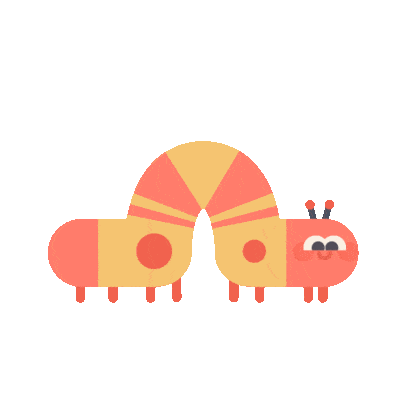
References
Mandel, J. (2014). Stop the stress in schools: Mental health strategies teachers can use to build a kinder, gentler classroom. Pembroke Publishers.
Berina, M. (2018, September 2). How does Headspace hold up with usability heuristics and accessibility? https://uxdesign.cc/how-does-headspace-hold-up-with-usability-heuristics-and-accessibility-7e6d33e4aa51






